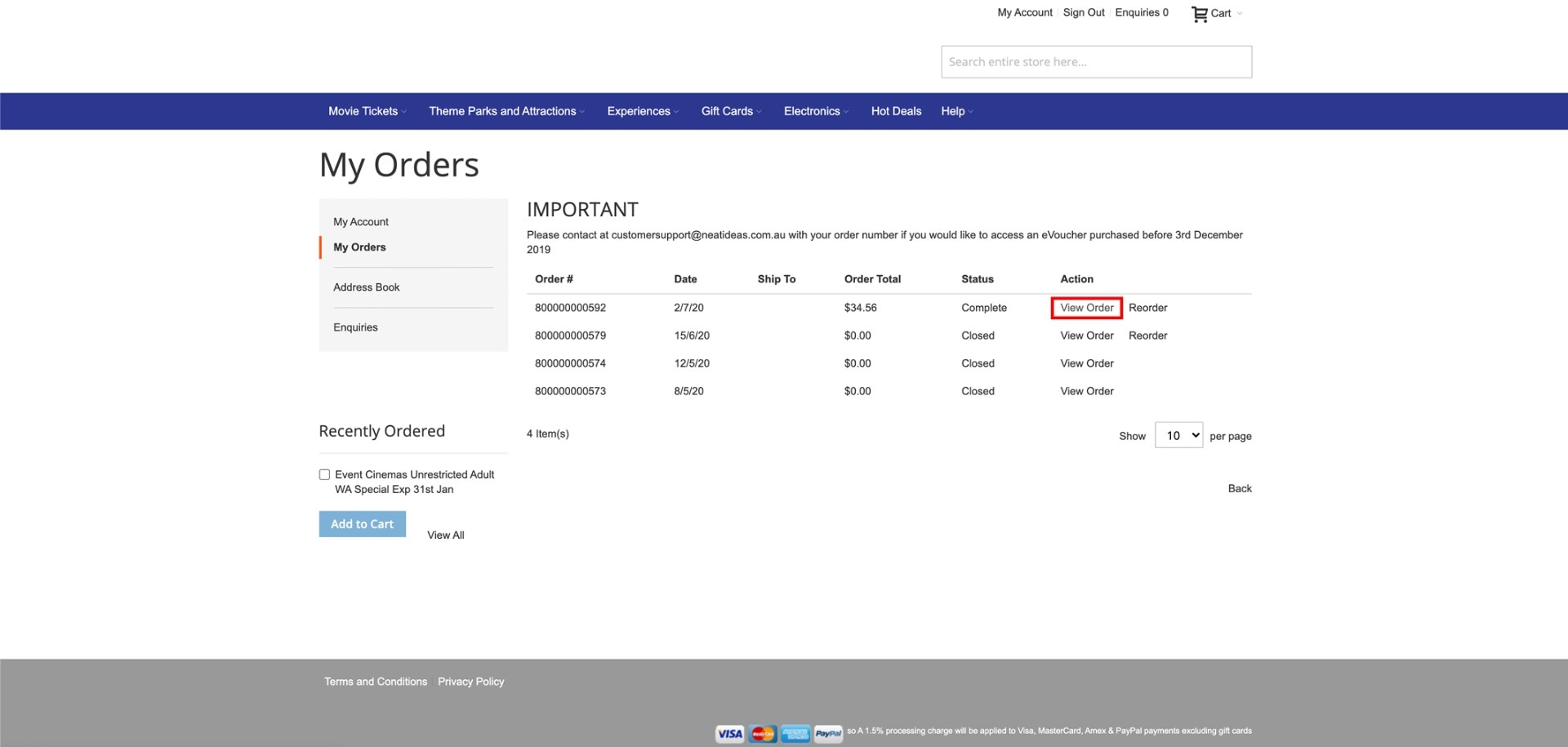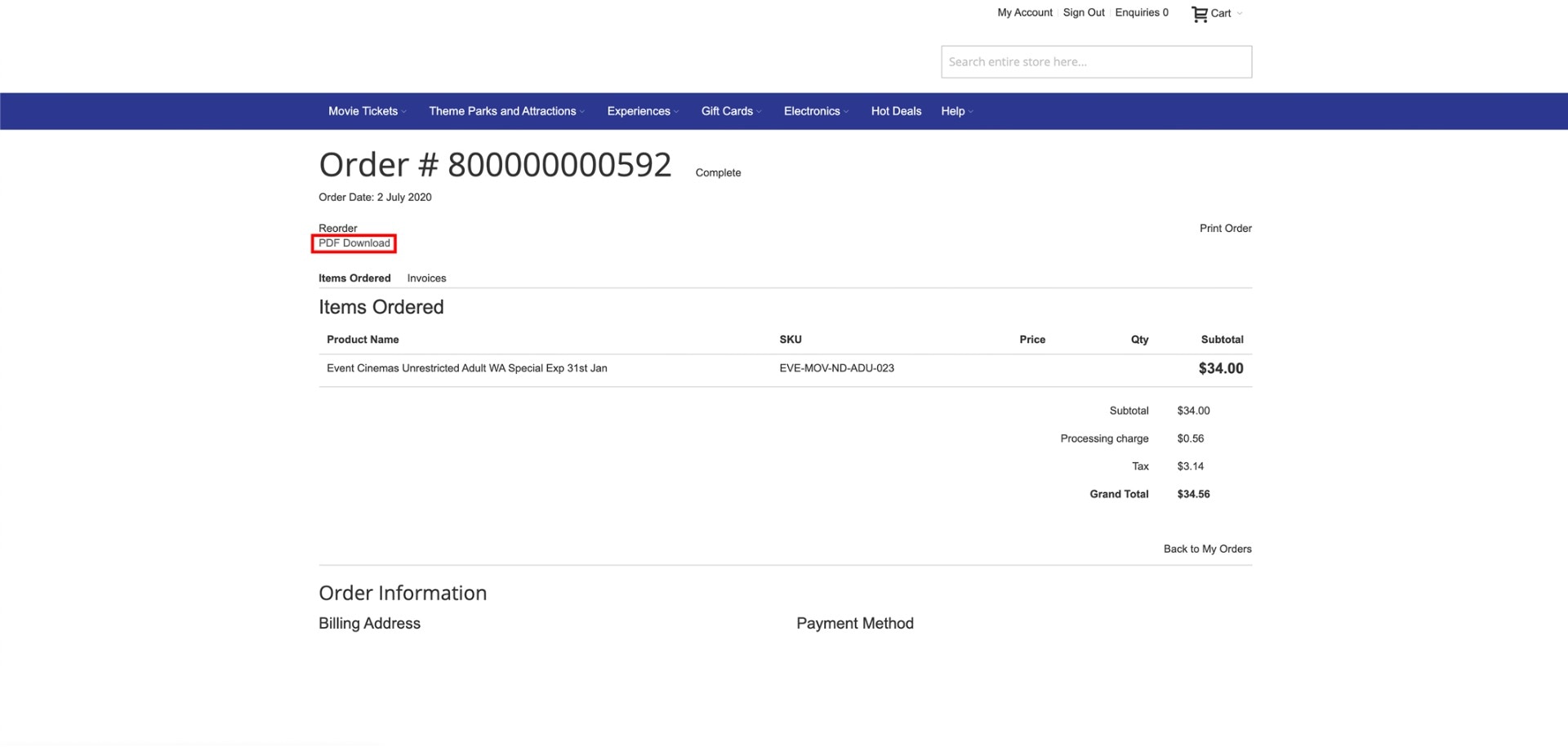We use cookies to make your experience better. To comply with the new e-Privacy directive, we need to ask for your consent to set the cookies. Learn more.
How to find and download your eVouchers
1. At the top-right of the homepage, click 'My Account'
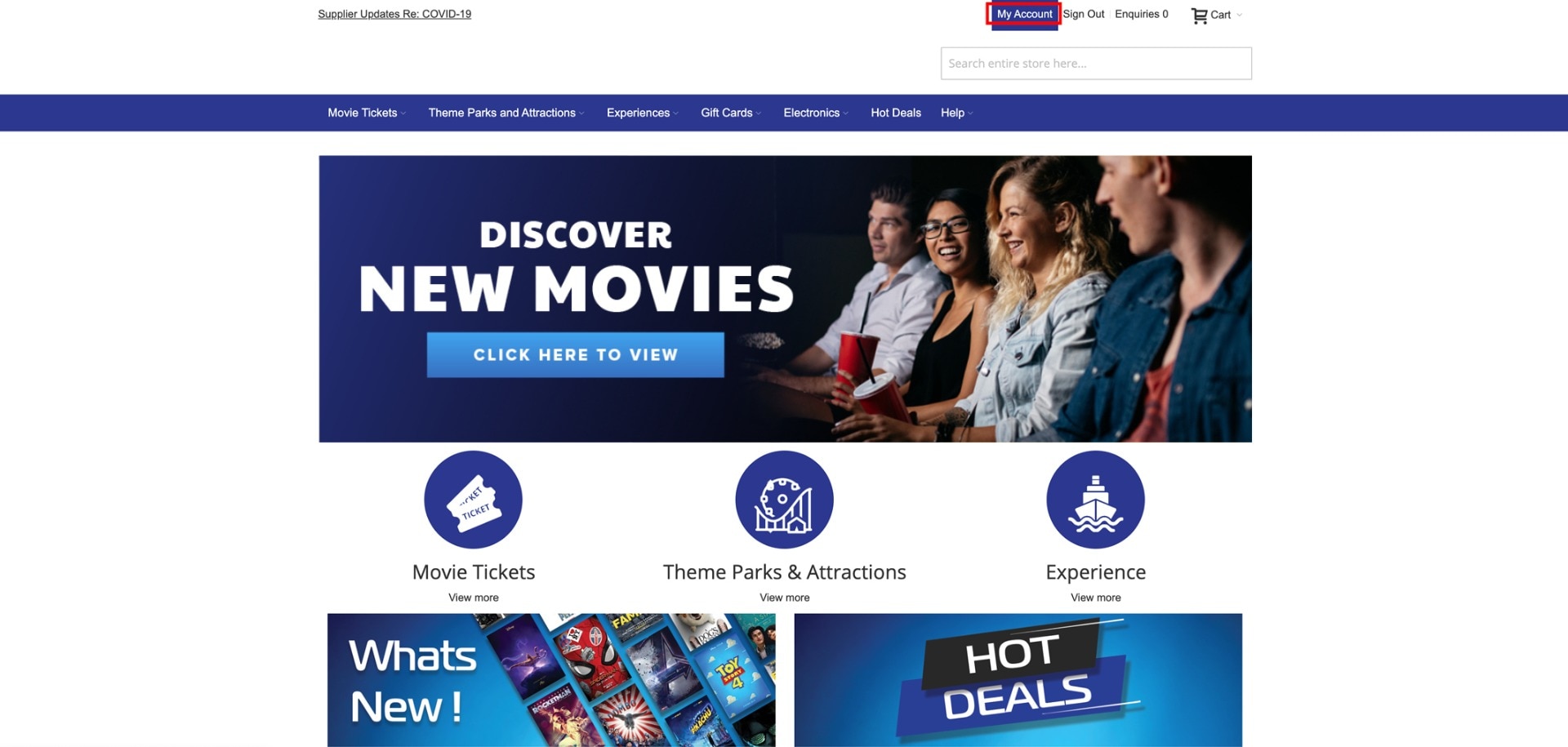
2. On the next page, click 'My Orders' to the left.
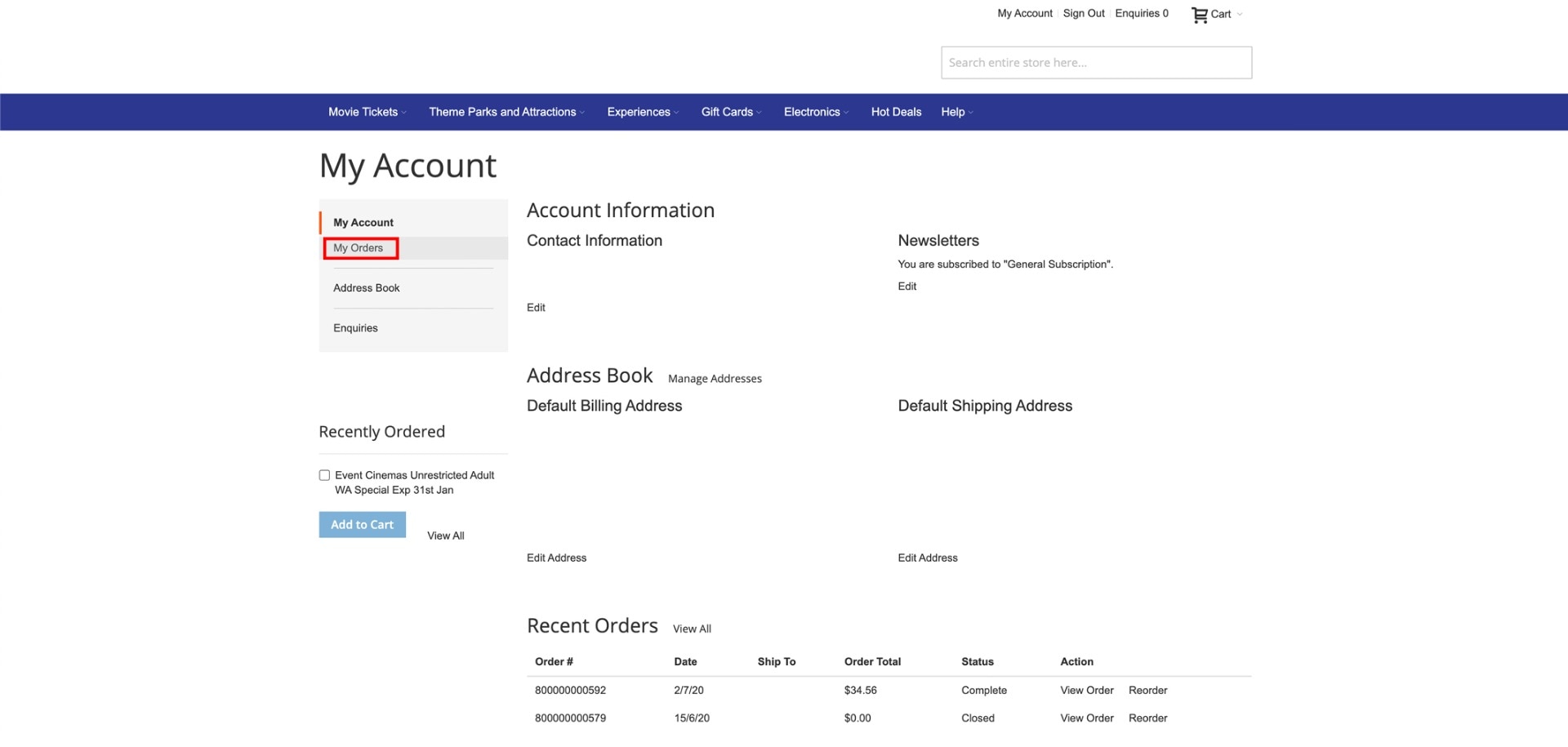
3. Once all your previous orders are visible, click 'View Order' to the right of that order.